Autodesk AutoCAD LT 2021 Base 1 license(s) Renewal Multilingual 1 year(s)

741,90 €
Под заказ | На складе партнёра:
20+ шт
Срок доставки: 5-10 рабочих дней
Способы и стоимость доставки
Производитель:
AUTODESK
Артикул 01.ee:2368235
Код производителя: 057I1-006845-L846
Время предъявления претензий: 12 месяцев
| Описание |
<b>Drawing history</b>Compare past and present versions of a drawing and see the evolution of your work<b>Xref compare</b>See the changes made to your current drawing from changed external references<b>Blocks palette</b>View and access your blocks content from AutoCAD LT on desktop or within the AutoCAD web app<b>Performance enhancements</b>Experience faster save and install times. Leverage multicore processors for smoother orbit, pan, and zoom operations.<b>AutoCAD on any device</b>View, edit, and create drawings in AutoCAD on virtually any device–desktop, web, or mobile.<b>Cloud storage connectivity</b>Access any DWG file in AutoCAD LT with Autodesk’s cloud, as well as with leading cloud storage providers.<b>Quick measure</b>Display all nearby measurements in a drawing simply by hovering your mouse<b>Enhanced DWG compare</b>Compare two versions of a drawing without leaving your current window<b>Purge redesign</b>Remove multiple unneeded objects at once with easy selection and object preview<b>AutoCAD anytime, anywhere</b>Create, edit, and view CAD drawings through the browser using the AutoCAD web app or through the AutoCAD mobile app<b>Save to web and mobile</b>Save drawings from your desktop to view and edit on the AutoCAD web and mobile apps, Xrefs included<b>Shared views</b>Publish design views of your drawing in a web browser for viewing and commenting<b>Comprehensive 2D documentation</b>Produce 2D documentation and drawings with a comprehensive set of drawing, editing, and annotation tools.<b>Intuitive user interface</b>Access tools when you need them—contextual ribbon tabs, multifunctional grips, customizable tool palettes, and an intelligent command line.<b>Innovative technologies</b>Get the latest technologies including TrustedDWG™, high-resolution monitor support, migration tools, and the AutoCAD desktop app.<b>Ribbon tabs and panels</b>Access your favorite tools easily when you need them with the AutoCAD ribbon.<b>Tool palettes</b>Easily access your most frequently used content and tools with customizable tool palettes.<b>Command line</b>Launch commands and respond to prompts quickly using simple keystrokes, right at the command line.<b>Multifunctional grips</b>Easily reshape, move, or manipulate geometry with grip editing.<b>Object and layer transparency</b>Control the transparency for selected objects or for all objects on a layer.<b>Dynamic blocks</b>Add flexibility and intelligence to your block references, including changing the shape, size, or configuration.<b>Associative arrays</b>Create and modify objects in circular or rectangular patterns, or along a path.<b>Object selection and isolation</b>Find and select all objects that match the properties of an object. Hide or unhide the selected objects.<b>2D drafting, drawing, and annotation</b><b>Text</b>Create a single or multiline text (mtext) as a single text object. Format the text, columns, and boundaries.<b>Smart dimensioning</b>Create dimensions automatically. Pass the cursor over selected objects to get a preview before you create it.<b>Leaders</b>Create leaders with a variety of content, including text or blocks. Easily format leader lines, and define styles.<b>Smart centerlines and center marks</b>Create and edit centerlines and center marks that automatically move when you move the associated objects.<b>Tables</b>Create tables with data and symbols in rows and columns, apply formulas, and link to a Microsoft Excel spreadsheet.<b>Revision clouds</b>Draw revision clouds around new changes in a drawing to quickly identify your updates.<b>Layouts</b>Specify the size of your drawing sheet, add a title block, and display multiple views of your model.<b>Layout viewports</b>Create layout viewports to display different elements of your design at varying scales.<b>Fields</b>Use fields in text objects to display text that can be updated automatically as the field value changes.<b>Data linking</b>Enable simultaneous updates by creating a live link between a Microsoft Excel spreadsheet and a table in your drawing.<b>Sheet set manager</b>View, access, manage, and plot multiple drawings as sheet.<b>Collaboration</b><b>PDF and DGN import/export/underlay</b>Share and reuse data from PDF and DGN files by importing, exporting, or attaching them as underlays.<b>DWG and image references</b>Attach drawings and images to your current drawing as externally referenced files.<b>Geographic location and online maps</b>Insert geographic location information into a drawing, and display a map in the drawing from an online map service.<b>Installation and customization</b><b>TrustedDWG technology</b>TrustedDWG technology lets you know of a possible incompatibility when a file was not last saved by an Autodesk software.<b>Migration tool</b>Migrate your custom settings and files from previous releases.<b>CUI customization</b>Customize the user interface to improve accessibility and reduce the number of steps for frequent tasks.<b>Sysvar monitor</b>Monitor current system variables against a preferred list of values. Notification balloons alert you of deviations.<b>Autodesk desktop app</b>Get alerts and install software updates without disrupting your workflow. View tutorials about new features.Autodesk AutoCAD LT 2021. License quantity: 1 license(s), License type: Base, License term in years: 1 year(s), Software type: Renewal
|


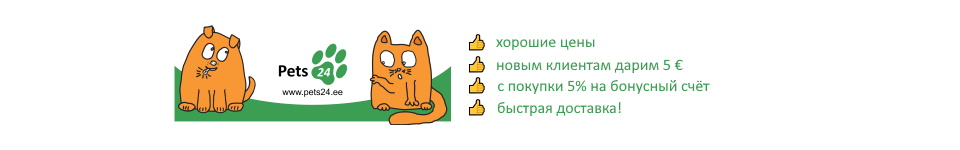


 Парфюмерия и косметика
Парфюмерия и косметика
 Компьютерная техника
Компьютерная техника
 Тонеры и чернила
Тонеры и чернила
 ТВ, аудио-, видеотехника и игровые приставки
ТВ, аудио-, видеотехника и игровые приставки
 Бытовая техника
Бытовая техника
 Дом и обстановка
Дом и обстановка
 Сад и двор
Сад и двор
 Фототехника, бинокли
Фототехника, бинокли
 Строительство и ремонт
Строительство и ремонт
 Детские товары
Детские товары
 Офисная техника
Офисная техника
 Канцелярские и школьные товары
Канцелярские и школьные товары
